Glossary of Accessibility Terms
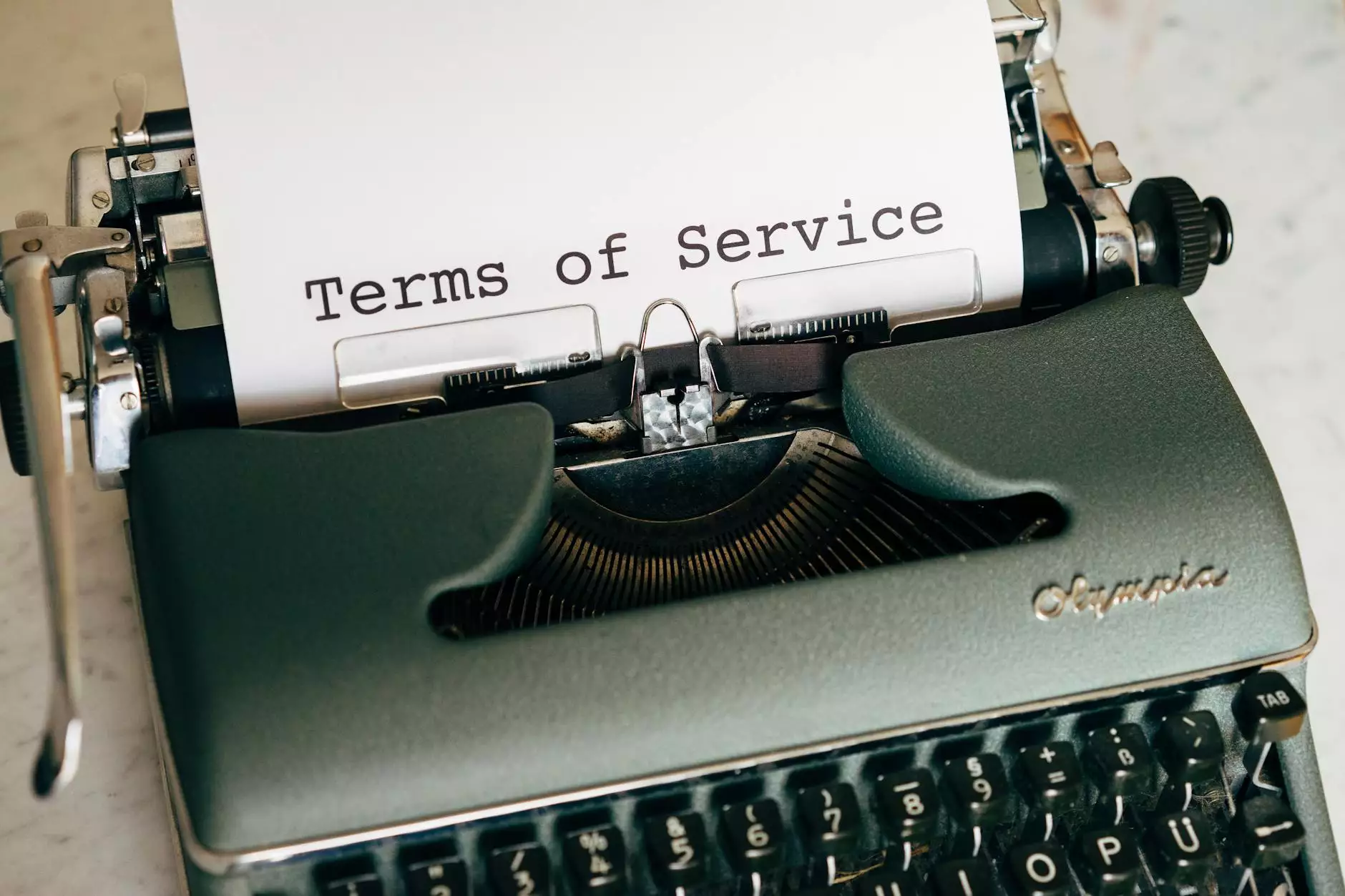
- Home
- About
- Services
- Contact
1. Introduction
Welcome to the Glossary of Accessibility Terms provided by Go SEO, a leading website development company in the Business and Consumer Services industry. In this comprehensive guide, we will delve into the world of accessibility and explore the key terms and concepts that are crucial for inclusive web design.
2. What is accessibility?
Accessibility refers to the practice of creating websites and digital content that can be easily accessed and used by all individuals, including those with disabilities. It is about ensuring equal access to information and functionality, regardless of a person's physical or cognitive abilities.
3. Why is accessibility important?
Accessibility is not only a legal and ethical obligation, but it also makes good business sense. By designing accessible websites, businesses can reach a larger audience, improve user experience, and enhance their overall reputation. Additionally, accessibility is crucial for compliance with web accessibility standards and regulations.
4. Key Accessibility Terms:
4.1. Assistive Technology
Assistive technology refers to devices, software, or tools that assist individuals with disabilities in accessing digital content. Examples include screen readers, braille displays, and alternative input devices.
4.2. Alt Text
Alt text, short for alternative text, is descriptive text added to an HTML image tag. It provides an alternative representation of the image for individuals who cannot see it, such as those using screen readers. Writing concise and accurate alt text is essential for image accessibility.
4.3. Color Contrast
Color contrast refers to the difference in brightness and color between text and its background. Sufficient color contrast is vital for individuals with visual impairments to read content easily. The Web Content Accessibility Guidelines (WCAG) provide specific guidelines for color contrast ratios.
4.4. Keyboard Accessibility
Keyboard accessibility ensures that all interactive elements on a website can be accessed and activated using only the keyboard. This is crucial for individuals who cannot use a mouse or other pointing devices due to motor disabilities.
4.5. ARIA (Accessible Rich Internet Applications)
ARIA is a set of attributes that can be added to HTML elements to enhance their accessibility. It provides additional information to assistive technologies, making complex web applications more accessible to people with disabilities.
5. Implementing Accessibility
Creating an accessible website involves considering various factors, including proper HTML structure, semantic markup, intuitive navigation, descriptive links, and clear content hierarchy. It is essential to adhere to WCAG guidelines and perform regular accessibility audits and testing.
6. Accessibility Benefits
Improving your website's accessibility offers numerous benefits:
- Expanded reach and inclusion of a wider audience
- Improved SEO ranking through enhanced user experience
- Compliance with legal requirements and avoiding potential lawsuits
- Enhanced brand reputation and customer loyalty
- Increased usability for all users, not just those with disabilities
7. Conclusion
As a website owner or developer, understanding and implementing accessibility principles is crucial in today's digital landscape. By making your website accessible, you can create a truly inclusive online experience and contribute to a more equitable web for all. If you need assistance with website development or improving your website's accessibility, contact Go SEO today!
© 2022 Go SEO. All rights reserved.




