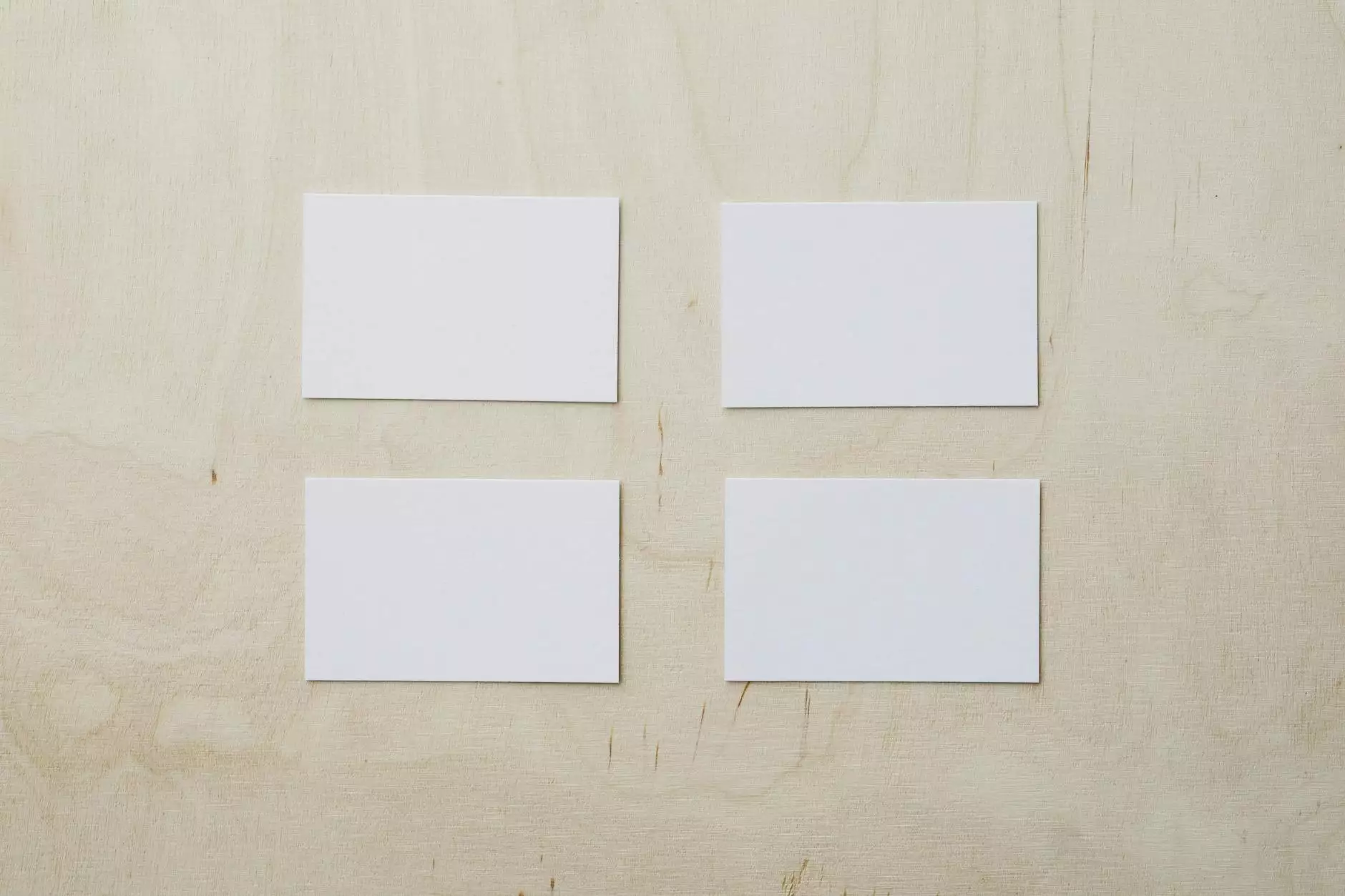Quick Tips for Developing Accessible Mobile Apps

Introduction
Welcome to Go SEO, your go-to destination for expert website development in the field of business and consumer services. In this article, we will provide you with comprehensive and valuable quick tips for developing accessible mobile apps. Creating mobile applications that are user-friendly and accessible is crucial for ensuring a positive user experience and expanding your reach to a wider audience.
1. Understand Your Target Audience
Before diving into mobile app development, it's imperative to understand your target audience. Conduct thorough market research to identify the needs, preferences, and limitations of your target users. By understanding their requirements, you can create an app that caters to their accessibility needs.
2. Implement Responsive Design
Responsive design is a critical factor when it comes to creating accessible mobile apps. Ensure your app is compatible with multiple screen sizes, resolutions, and orientations. This will guarantee that users with different devices can easily access and navigate your app without any difficulties.
3. Provide Clear and Descriptive Labels
Use clear and descriptive labels throughout your app interface. Labels should accurately describe the functionality or purpose of each element. This is particularly important for users who rely on assistive technologies, such as screen readers, to navigate through the app.
4. Optimize Color Contrast
Optimizing color contrast is essential for users with visual impairments. Ensure that there is sufficient contrast between text and background colors. This will improve readability and make it easier for all users to engage with your app.
5. Incorporate Voice Commands
Consider integrating voice command functionalities into your mobile app. This feature allows users with mobility impairments to interact with your app hands-free. Voice commands can make your app more accessible and convenient for a wider range of users.
6. Provide Alternative Text for Images
Adding alternative text (alt text) to images is crucial for making them accessible to visually impaired users. Alt text provides a textual description of the image, allowing screen readers to convey the information to users who cannot see the image.
7. Enhance Keyboard Navigation
Ensure that your mobile app supports keyboard navigation. This is especially important for users with motor skill impairments who rely on keyboards, rather than touchscreens, to interact with apps. All interactive elements should be accessible and navigable using the keyboard.
8. Test and Gather User Feedback
Continuous testing and gathering user feedback are integral parts of developing accessible mobile apps. Conduct thorough accessibility tests to identify any usability issues and make necessary improvements. Actively seek feedback from users to understand their experiences and address any concerns or difficulties they may encounter.
Conclusion
By following these quick tips for developing accessible mobile apps, you can create an inclusive app that caters to a diverse range of users. At Go SEO, we specialize in website development, including creating accessible mobile applications. Contact us today to discuss your project and benefit from our expertise in business and consumer services.